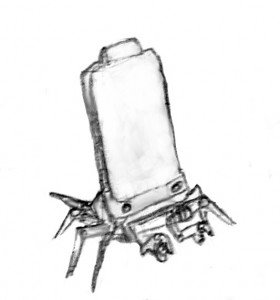The following tutorial is a bastardized version of that given by MediaGoblin devs. It does not include setup for PostgreSQL. It does not include instructions on how to run MediaGoblin as a separate user, as you do not have permissions to do that on HostGator servers. MediaGoblin will run as your account. This process requires calls or chats to customer support. Prerequisites:
- Shell access to your shared-host Linux HostGator account
- Working knowledge of the shell
Steps:
ssh -p 2222 accountname@yourdomain.comcdto the directory you want MediaGoblin to be set up in. This should be in public_html. If you’re in ~, Mediagoblin will be set up in ~/mediagoblin, and will not be visible to the web.git clone http://gitorious.org/mediagoblin/mediagoblin.gitcd mediagoblin- Contact customer support. Tell them that you would like to have a virtualenv set up in (output of
pwd) on (output ofuname -n). They will need to use the commandvirtualenv --system-site-packages . || virtualenv .You may have to escalate or file a support ticket. - Once the virtualenv is set up, python and its associated files will be installed in
~/bin/ ~/bin/python setup.py developThis step will fail with the following error:
Running py-bcrypt-0.2/setup.py -q bdist_egg --dist-dir /tmp/easy_install-BWVzJ5/py-bcrypt-0.2/egg-dist-tmp-U3y69Yunable to execute gcc: Permission deniederror: Setup script exited with error: command 'gcc' failed with exit status 1- Given that this will happen, you’ll have to contact customer support again. Tell them that you experienced whatever error you got (most likely related to gcc) and you would very much appreciate it if they pretty please would run the setup script for you.
Update after the break. Read more