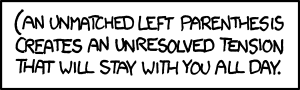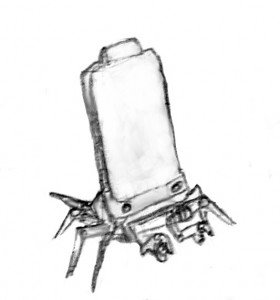This summer, I’m going to be working an internship for my home paper The Lantern and their parent company, Gannett, on porting thelantern.com to WordPress. A short but reasonably detailed list of what needs to be done this summer:
Main theme setup:
At the start of the internship, I will be given access to a Gannett-hosted server with the database filled with stories, but no theme.
- Add the wp-davinci theme from 140.254.50.136/thelantern and put on the new server.
- Configure wp-davinci using settings from 140.254.50.136/wordpress
- Add the requisite code (from Jay’s email) to the theme so that images show up.
- Colorize the top menu, using the CSS hacks from 140.254.50.136/wordpress
Mobile theme configuration or setup
Depending on what Gannett wants done:
- Edit the new wp-davinci theme for better readability and functionality on mobile devices, and decrease the number of articles on the front page of thelantern.com, or
- Install and configure a mobile theme plugin.
This is to address Gannett’s concerns about the length of the front page on mobile devices.
Email blasts
This part of the internship will require the most time and learning on my part. Email blasts are weekly (and arbitrary) emails sent to The Lantern’s subscriber list. Roughly 30,000 people receive these emails, which are currently composed in College Publisher Pro.
I’ll create an email-blast-composition workflow, which will require much research into the viability of WordPress plugins, HTML templates, and possibly creating a tool from scratch.
Permalinks
When I moved benlk.com from WordPress to Pelican, I had to address the issue of broken links. I solved this by using htaccess and mod-rewrite, but that manual conversion process took an hour for only ~30 pages. The Lantern has thousands of pages, and I’m not sure what options are available. More research.
Teaching editors the new site
Towards the end of the summer, I’ll begin teaching editors the new website and the new work flows. This will take time, but they all took Nicole Kraft’s journalism courses, which covered the basics of WordPress. This will only build on that.
SEO and Google Analytics stuff
Just need to make sure that the Google Analytics and other SEO code snippets migrate to the new site.