If you want
aircrack-ng
on Ubuntu 12.04 or its derivatives, you’re going to have to compile it. Ubuntu’s repository doesn’t contain
aircrack-ng
for 12.04, because it’s no longer maintained upstream at Debian.
Simple instructions:
sudo apt-get install build-essential libssl-dev wget http://download.aircrack-ng.org/aircrack-ng-1.1.tar.gz tar -zxvf aircrack-ng-1.1.tar.gz cd aircrack-ng-1.1
Now open common.mak with an editor and find the following line:
CFLAGS ?= -g -W -Wall -Werror -O3
Remove
-Werror
:
CFLAGS ?= -g -W -Wall -O3
Save the file. Still in the folder
aircrack-ng-1.1
, run this:
make sudo make install
When you run make, there’ll be a lot of stuff scrolling past, but that’s okay. It should still work.
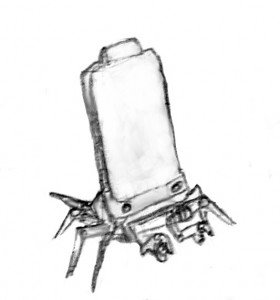
I’ve just updated it a while ago, so far evehrtying is fine for the exception that the Login Settings are not working. I’m presented with this message:Distribution: Ubuntu 10.10 maverickApplication: Ubuntu Tweak 0.5.9Desktop: gnomeTraceback (most recent call last): File /usr/lib/python2.6/dist-packages/ubuntutweak/mainwindow.py , line 433, in setup_notebook page = module() File /usr/lib/python2.6/dist-packages/ubuntutweak/modules/loginsettings.py , line 74, in __init__ self.__setup_logo_image() File /usr/lib/python2.6/dist-packages/ubuntutweak/modules/loginsettings.py , line 110, in __setup_logo_image pixbuf = gtk.gdk.pixbuf_new_from_file(path)GError: Failed to open file /tmp/tmp1GJEtX’: Permission deniedOther than that evehrtying’s fine. Keep the good work!!!